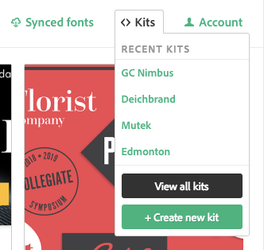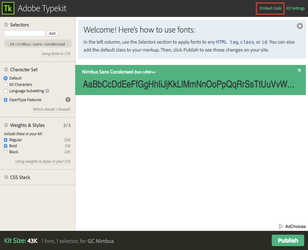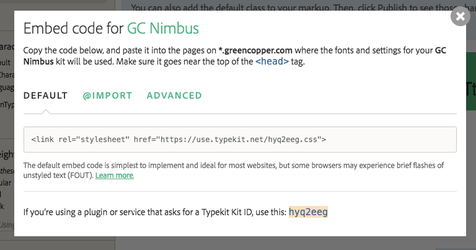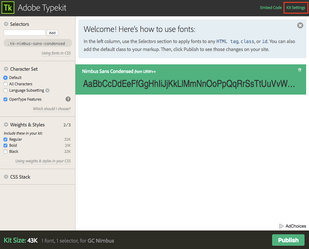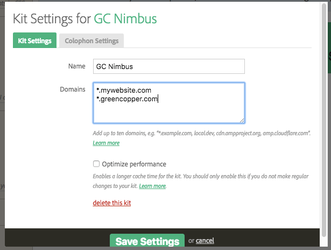Typekit Help
How to find my kit ID ?
- Log into your Adobe Typekit account from here.
- Select the kit your want to use, another window should open from here.
- From that window, click on "Embed Code".
- Then, your ID will appear in the box that opens, next to "If you’re using a plugin or service that asks for a Typekit Kit ID, use this: YOUR_KIT_ID".
How to whitelist Greencopper to ensure my Typekit font appears on my demos ?
Adobe Typekit uses whitelisting to control font licenses, which means you will need to manually whitelist "*.greencopper.com" in order to load your fonts on your Greencopper demos.
- Log into your Adobe Typekit account from here.
- Select the kit your want to use, another window should open from here.
- From that window, click on "Kit Settings".
- Then, add "*.greencopper.com" to the list of domains.
- Click on "Save Settings", then click on "Publish" and you're done.